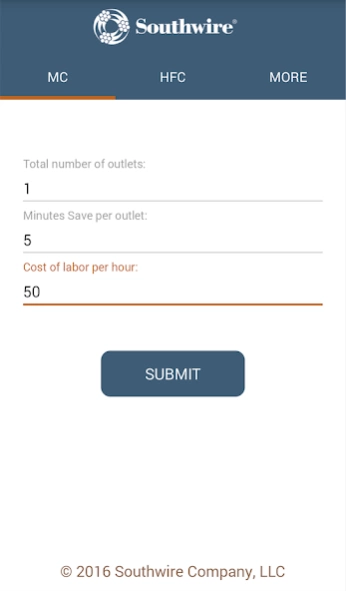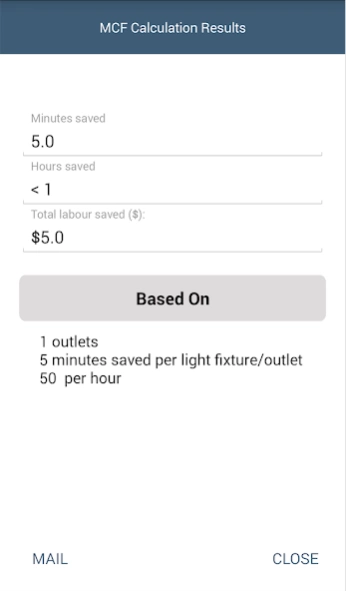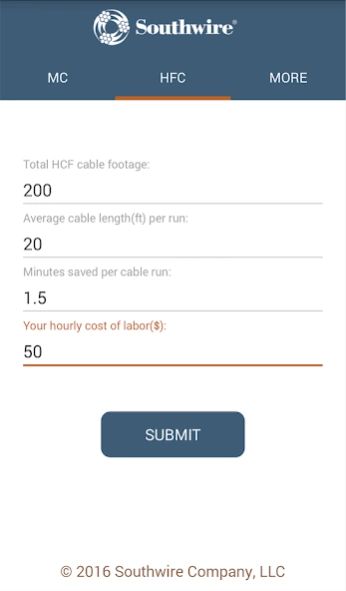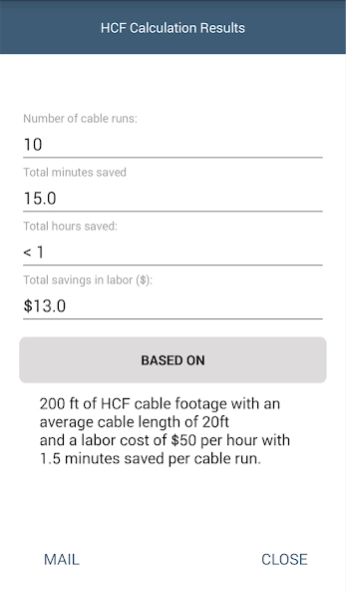Southwire® MCAP® Savings Calc 2.1.6
Free Version
Publisher Description
Southwire® MCAP® Savings Calc - Illustrates labor cost saving with MCAP® cable in place of traditional MC cable.
MCAP® cable revolutionizes cable installation. This patented Southwire innovation can save you up to 30 percent in installation time and costs. Southwire is providing an app that will quickly and easily illustrate the value of the labor cost savings when using MCAP® cable in the place of traditional MC cable products.
Based on the Total number of outlets, boxes and light fixtures, the App will provide you an estimated cost saving in time and dollars. You will be able to email the results as well.
HCF MCAP cables offer a significantly better armor ground path than conventional HCF Type AC cables – over 350% better for 12 AWG cable and over 500% better for 10 AWG cable. Increase Productivity... Increase Safety... Lower Total Installed Costs.
About Southwire® MCAP® Savings Calc
Southwire® MCAP® Savings Calc is a free app for Android published in the System Maintenance list of apps, part of System Utilities.
The company that develops Southwire® MCAP® Savings Calc is Southwire Company. The latest version released by its developer is 2.1.6.
To install Southwire® MCAP® Savings Calc on your Android device, just click the green Continue To App button above to start the installation process. The app is listed on our website since 2023-08-23 and was downloaded 2 times. We have already checked if the download link is safe, however for your own protection we recommend that you scan the downloaded app with your antivirus. Your antivirus may detect the Southwire® MCAP® Savings Calc as malware as malware if the download link to com.omnie.mcap.acitivity is broken.
How to install Southwire® MCAP® Savings Calc on your Android device:
- Click on the Continue To App button on our website. This will redirect you to Google Play.
- Once the Southwire® MCAP® Savings Calc is shown in the Google Play listing of your Android device, you can start its download and installation. Tap on the Install button located below the search bar and to the right of the app icon.
- A pop-up window with the permissions required by Southwire® MCAP® Savings Calc will be shown. Click on Accept to continue the process.
- Southwire® MCAP® Savings Calc will be downloaded onto your device, displaying a progress. Once the download completes, the installation will start and you'll get a notification after the installation is finished.